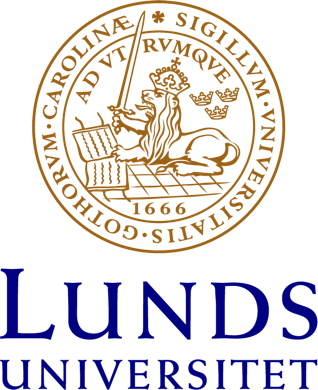Test your website
On this page you will find support for discovering accessibility issues on your website. Manual testingYou cannot rely solely on automatic testing tools. Therefore, you must also carry out a manual review of your website and its content, such as documents. For example, you should manually test language, clarity of hyperlink names and keyboard navigation.Test your website manually on webbriktlinjer