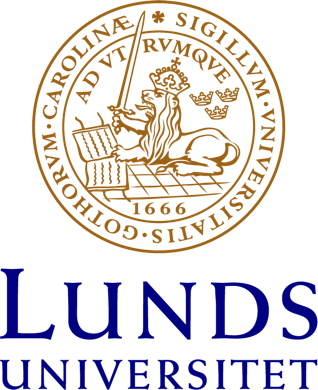Frequently Asked Questions – FAQ
Good to know for young researchers and others As newly employed, or going from a postdoc to a grant of your own, you may have a lot of questions about administration at Lund University and where to get help. We have compiled a list of the most frequently asked questions in the department. Administration How do I know how much money I have left on my grant? You can check your economy in Kuben (log
https://www.biology.lu.se/internal/support-and-tools/frequently-asked-questions-faq - 2025-08-27