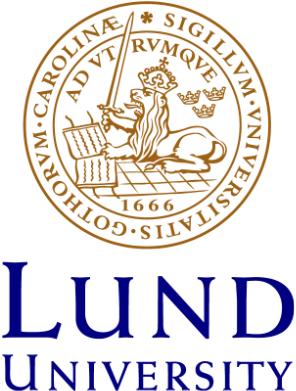Retrieve a map of Venezuela and inserting it in a document.
Copying and Inserting an ImageThe following example uses the word processor MS Word or OpenOffice Writer (PC) and Firefox web browser.Find the link d-maps.com under the heading World, found in Geographical Data > For Everyone, and click on it.At d-maps.com you can choose from a number of maps. When clicking on the small map you find suitable, you will get a large version of that map on your screen
https://www.gis.lu.se/retrieve-map-venezuela-and-inserting-it-document - 2025-08-05