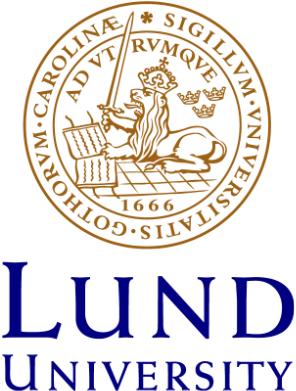At the examination - and after
At the start of the exam At the start of the exam, make sure that the students have information about the following: When and how to get in touch with the examiner or responsible teacher if there are questions about the exam. How they can get in touch with the responsible teacher or exam guard if something unforeseen should happen, for example in the event of a technical fault or any other unfores